License Server Installation Guide
Select the appropriate installation document below for the type of machine you will install the License Server onto.
Installing License Server (FLEX) Linux
Installing License Server (FLEX) Windows
Conditions – Virtual Environments
Any user wishing to install the VSNi License Server to support floating (concurrent networked) licenses must observe the following condition: Use of our software within a virtual environment will only be permitted if the VSNi License Server is installed on a PHYSICAL (i.e. NOT virtual) machine. The virtual machines will need to communicate with the physical server to obtain a license. We are currently testing virtual and cloud entitlements with our software, but these are not available yet. Please contact sales@vsni.co.uk to discuss specific requirements.
Requirements to run the VSNi License Server
The VSNi License Server supports Debian and Redhat 64-bit architecture for LINUX.
The target operating system requires <3.0 version of ‘LSB’ component to be installed. Availability of this LSB component will, in the majority of cases, ensure that other necessary system-level libraries are available. See LSB Support for more information.
Download License Server
The VSNi license server allows you to host your floating license allocation on a physical 64-bit system.
Choose your platform:
What do you need to do?
- Download the correct image, using the links above, for your target installation system.
- Follow the instructions below for your system.
- For further reading refer to Flexnet documentation.
- Send the full transcript for your system to support to allow us to create your server license, for Windows systems remember to click save HOSTID button and attach the hostid file created with the transcript.
Linux Installation:
Run the following sequence of commands and record / copy the output in a text file to send to support.
[userA@serverX~]$
curl -O http://www.vsni.co.uk/files/flexnet/v11.14/VSN_License_Server-Linux-x64_86-lsb3-v11.14.0.0.tgz
% Total % Received % Xferd Average Speed Time Time Time Current
Dload Upload Total Spent Left Speed
100 1539k 100 1539k 0 0 1972k 0 –:–:– –:–:– –:–:– 1999k
[userA@serverX ~]$ ls -l VSN*
-rw-rw-r–. 1 userA userA 1576602 Mar 18 11:34 VSN_License_Server-Linux-x64_86-lsb3-v11.14.0.0.tgz
[userA@serverX ~]$ tar xvf VSN_License_Server-Linux-x64_86-lsb3-v11.14.0.0.tgz
VSN_License_Server_v11.14.0.0/
VSN_License_Server_v11.14.0.0/lmutil
VSN_License_Server_v11.14.0.0/VSN
VSN_License_Server_v11.14.0.0/lmgrd
[userA@serverX ~]$ cd VSN_License_Server_v11.14.0.0/
[userA@serverX VSN_License_Server_v11.14.0.0]$ sudo ln -s /lib64/ld-linux-x86-64.so.2 /lib64/ld-lsb-x86-64.so.3
[userA@serverX VSN_License_Server_v11.14.0.0]$ sudo ./lmutil lmvminfo -long
lmutil – Copyright (c) 1989-2015 Flexera Software LLC. All Rights Reserved.
Running on Virtual Platform
FAMILY=*** Installation specific ***
NAME=*** Installation specific ***
UUID=*** Installation specific ***
GENID: ERROR – Unavailable.
[userA@serverX VSN_License_Server_v11.14.0.0]$ ./lmutil lmhostid
lmutil – Copyright (c) 1989-2015 Flexera Software LLC. All Rights Reserved.
The FlexNet host ID of this machine is “*** Installation specific ***”
[userA@serverX VSN_License_Server_v11.14.0.0]$ ./lmutil lmhostid -ptype VM -uuid
lmutil – Copyright (c) 1989-2015 Flexera Software LLC. All Rights Reserved.
The FlexNet host ID of this machine is “VM_UUID=*** Installation specific ***”
Windows Installation
C:\User\QAuser01> cd c:\VSN_LicenseServer_Win_x64\
C:\VSN_LicenseServer_Win_x64> .\lmutil.exe lmvminfo -long
lmutil – Copyright (c) 1989-2015 Flexera Software LLC. All Rights Reserved.
Running on Virtual Platform
FAMILY=*** Installation specific ***
NAME=*** Installation specific ***
UUID=*** Installation specific ***
GENID: ERROR – Unavailable.
C:\VSN_LicenseServer_Win_x64> ./lmutil.exe lmhostid
The FlexNet host ID of this machine is “*** Installation specific ***”
C:\VSN_LicenseServer_Win_x64> ./lmutil lmhostid -ptype VM -uuid
lmutil – Copyright (c) 1989-2015 Flexera Software LLC. All Rights Reserved.
The FlexNet host ID of this machine is “VM_UUID=*** Installation specific ***“
C:\VSN_License_Server_Win_x64> lmtools.exe
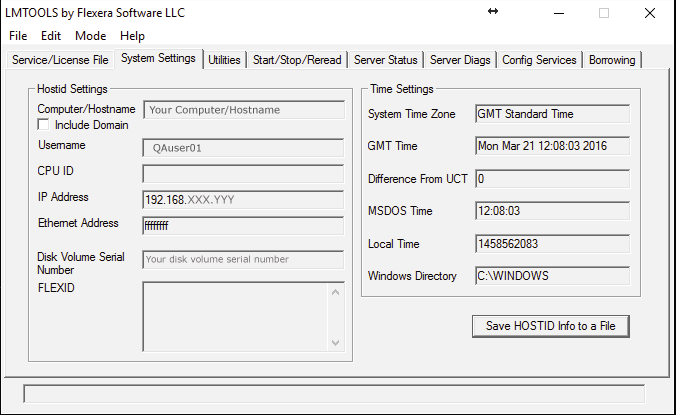
Click the ‘Save HOSTID Info to a File’ button and include the file with this transcript.