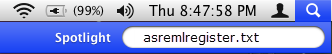(Standalone version: MAC OS only)
After you have downloaded, installed and run ASReml for the first time, a license registration file called ASRemlRegister.txt will be created in your Home folder. You will need to locate and edit this file before sending it back to support@vsni.co.uk, who will then send you a license key to activate your software.
You can locate the Home folder using the command prompt or using your Mac’s GUI.
To use the command prompt:
- Type cd then press ENTER
- Type ls A* then press ENTER.
To use the Mac GUI:
- From the menu select Go>Home.

Alternatively, perform a search Spotlight or Finder.